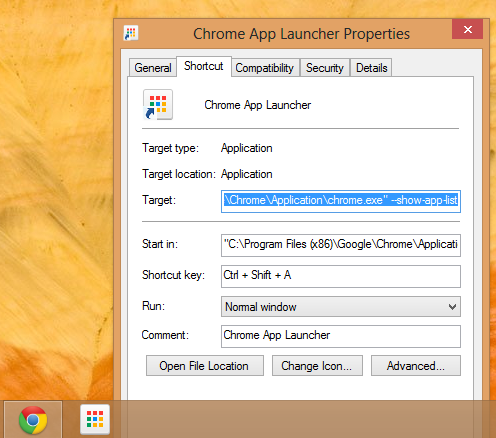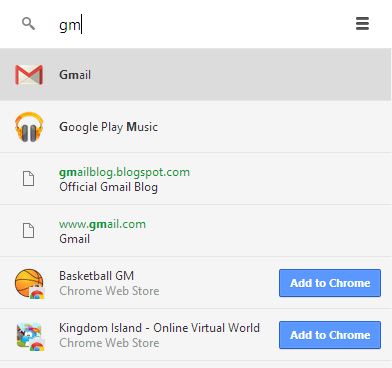Google Buys Flutter, Gesture Recognition App
Thursday, October 3, 2013
0
comments
Google acquired Flutter, a startup that built a software that lets you control music and movies with gestures. The desktop software uses your computer's webcam to detect your gestures. "Just put your hand up to stop the media playback, point your thumb right for 'next' and left for 'previous'," reports ArsTechnica.

You can still download the apps for Windows and Mac OS X. The software supports media players like iTunes, Windows Media Player, Winamp, Spotify, VLC, but also sites like YouTube, Netflix and Pandora using a Chrome extension.

Gestures are intuitive, but detection didn't work that well for me.

Flutter's comic-style site asks users to join "the fight against unnatural user interfaces".

"When we started three years ago, our dream to build a ubiquitous and power-efficient gesture recognition technology was considered by many as just 'a dream', not a real possibility. Since then, we have strived to build the best machine vision algorithms and a delightful user experience. Today, we are thrilled to announce that we will be continuing our research at Google. We share Google's passion for 10x thinking, and we're excited to add their rocket fuel to our journey," wrote Navneet Dalal, Flutter's CEO.
From touch interfaces, voice-driven user interfaces to gesture recognition, object recognition, facial recognition and biometric scanning, it looks like computers will change dramatically and natural user interfaces will make computers disappear into the background. Xbox Kinect, Google Glass, smartwatches and other wearable computers, flexible screens are probably just the beginning.
{ via ArsTechnica }

You can still download the apps for Windows and Mac OS X. The software supports media players like iTunes, Windows Media Player, Winamp, Spotify, VLC, but also sites like YouTube, Netflix and Pandora using a Chrome extension.

Gestures are intuitive, but detection didn't work that well for me.

Flutter's comic-style site asks users to join "the fight against unnatural user interfaces".

"When we started three years ago, our dream to build a ubiquitous and power-efficient gesture recognition technology was considered by many as just 'a dream', not a real possibility. Since then, we have strived to build the best machine vision algorithms and a delightful user experience. Today, we are thrilled to announce that we will be continuing our research at Google. We share Google's passion for 10x thinking, and we're excited to add their rocket fuel to our journey," wrote Navneet Dalal, Flutter's CEO.
From touch interfaces, voice-driven user interfaces to gesture recognition, object recognition, facial recognition and biometric scanning, it looks like computers will change dramatically and natural user interfaces will make computers disappear into the background. Xbox Kinect, Google Glass, smartwatches and other wearable computers, flexible screens are probably just the beginning.
{ via ArsTechnica }
Baca Selengkapnya ....