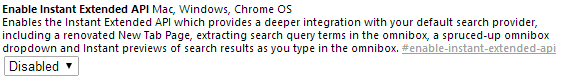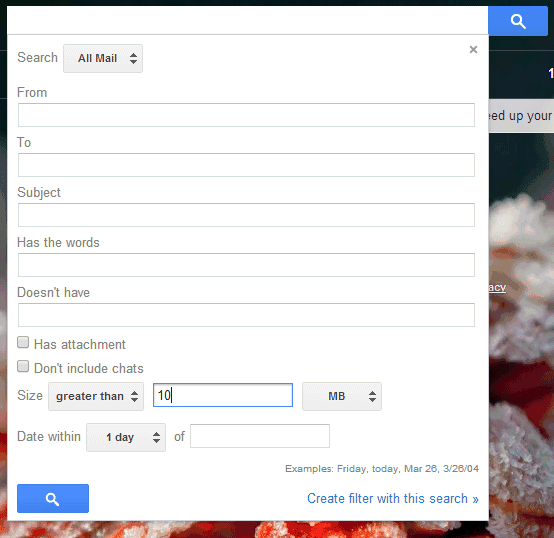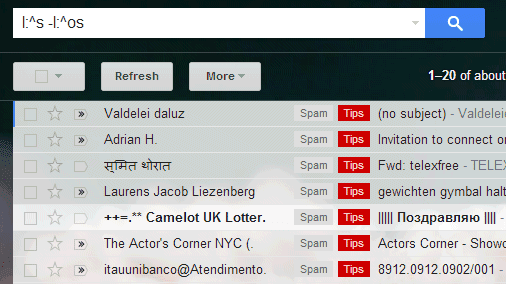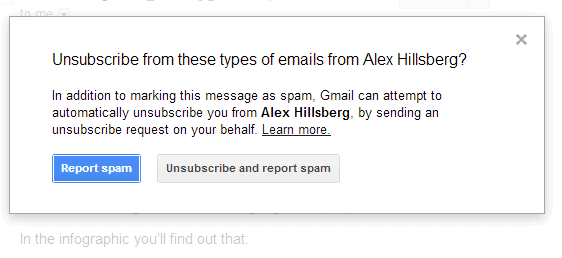A better e-commerce experience: Channel Intelligence and DoubleClick Search team up for enhanced feed management, optimization
Monday, February 24, 2014
0
comments
In an earlier blog post, we highlighted how shoppers exposed to a brand’s Product Listing Ads (PLA) and text ads are more likely to engage with that brand. To take full advantage of this opportunity across ad formats, it’s important that retailers have both a complete, accurate product feed and the tools to manage their campaigns at scale.
Today we’re excited to announce that DoubleClick Search will integrate feed management and optimization capabilities from Channel Intelligence. As an add-on solution to the DoubleClick Search Commerce Suite, the first step in this integration combines the data feed expertise from Channel Intelligence with the core workflow and optimization features from DoubleClick Search. Especially with the announcement of Shopping campaigns, having a detailed product feed is crucial for retailers to run high-impact search campaigns. This integration benefits retailers in the following ways:
- Build optimized product feeds. Channel Intelligence works with retailers to refine product feeds -- ensuring that the feed is comprehensive, the data is organized, and product attributes are accurate.
- Use improved feeds to dynamically create and update PLAs and text ads. Channel Intelligence feeds can power DoubleClick Search inventory-aware campaigns for automated campaign management. Using these optimized product feeds, DoubleClick Search can generate customized PLAs and text ads at scale, and keep them up-to-date based on changes to a retailer’s physical inventory.
- Optimize in real time to maximize ROI. To further boost performance across these ads, DoubleClick Search bid strategies update bids up to 4 times a day, based on up-to-the-minute conversion information. This scale and speed allows retailers to respond to product inventory changes and market trends at the drop of a hat -- even during the busiest holiday shopping days.
Performics pilots solution for major retail client
Global leader Performics is one of the first agencies to take advantage of the integrated offering for one of their clients, a large department store retailer.
"We're really excited to team with Channel Intelligence and DoubleClick Search to optimize and fully integrate the search experience for our retail brands,” says Eric Papczun, President US of Performics. “The integration is greater than the sum of its parts, and we feel that these combined technologies will give our clients a clear competitive edge in the marketplace."
Even more to come
To learn more, join us for a webinar on March 10th where we’ll cover the integration, as well as discuss the power of moving toward real-time for retail campaigns. Sign up for the webinar here http://goo.gl/cBlAcx
Our teams will also be attending eTail West coming up March 3 - 6. Come meet us during the pre-day panels and roundtables, hear us present a keynote on Day 3, or find us on the conference floor.
Cross-posted from the DoubleClick Search blog
Baca Selengkapnya ....